Steps on how to use the Layer List tool on the Coastal Atlas
Previous Next
Step 1: "How
to use the Layer List tool." Icon
highlighted of the tool to click for the Layer List.

Step 2: User
left click in "Maryland Coastal Atlas Layer List tool to show the widget
drop down of map layers available"

Step 3: User
left click in "Maryland Coastal Atlas check box to the left of the heading
group to display the layer Living Resources Map layers"
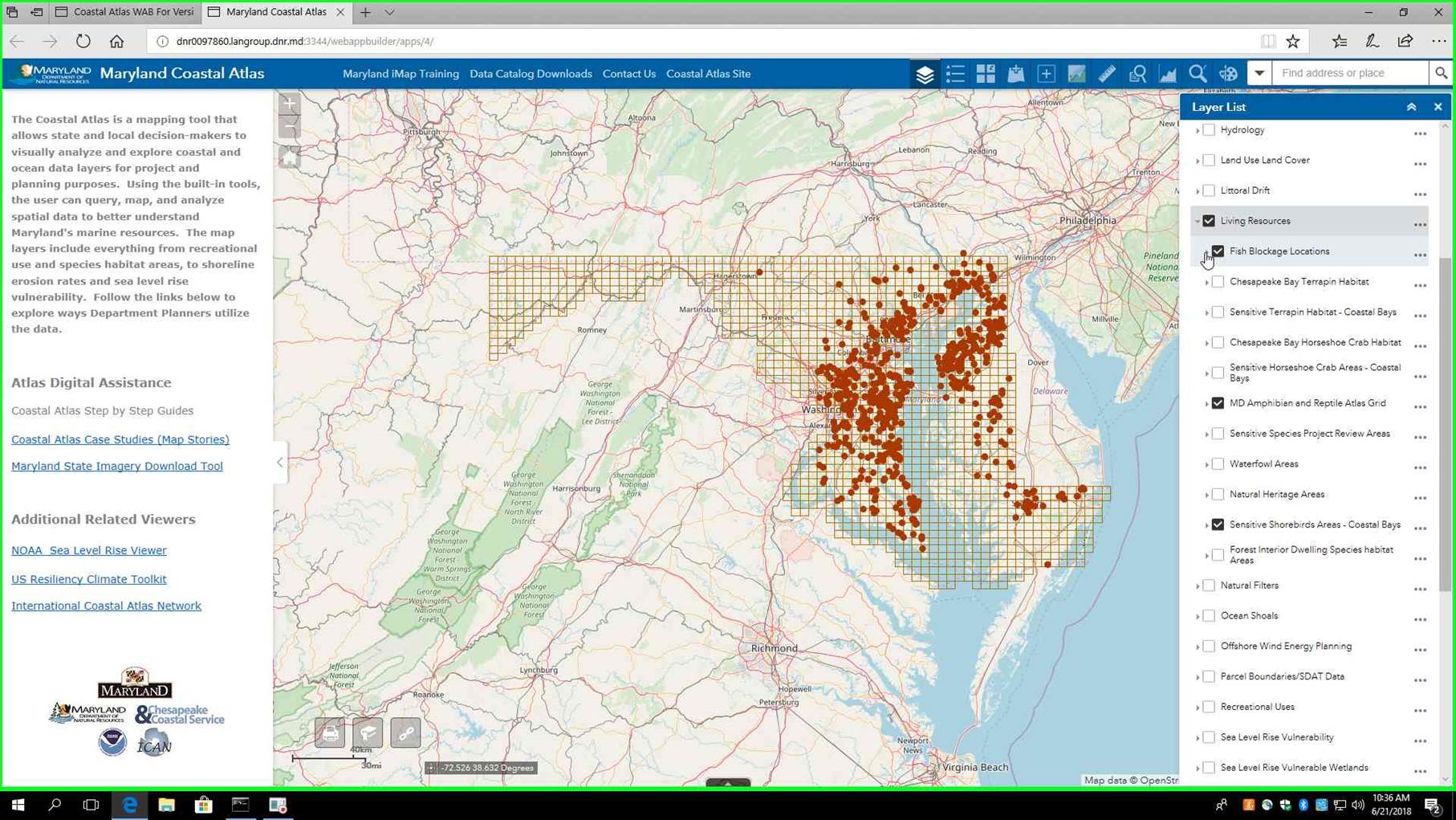
Step 4: User
left click in "Maryland Coastal arrow on left of layer (s) to show item
layer symbology on the map"
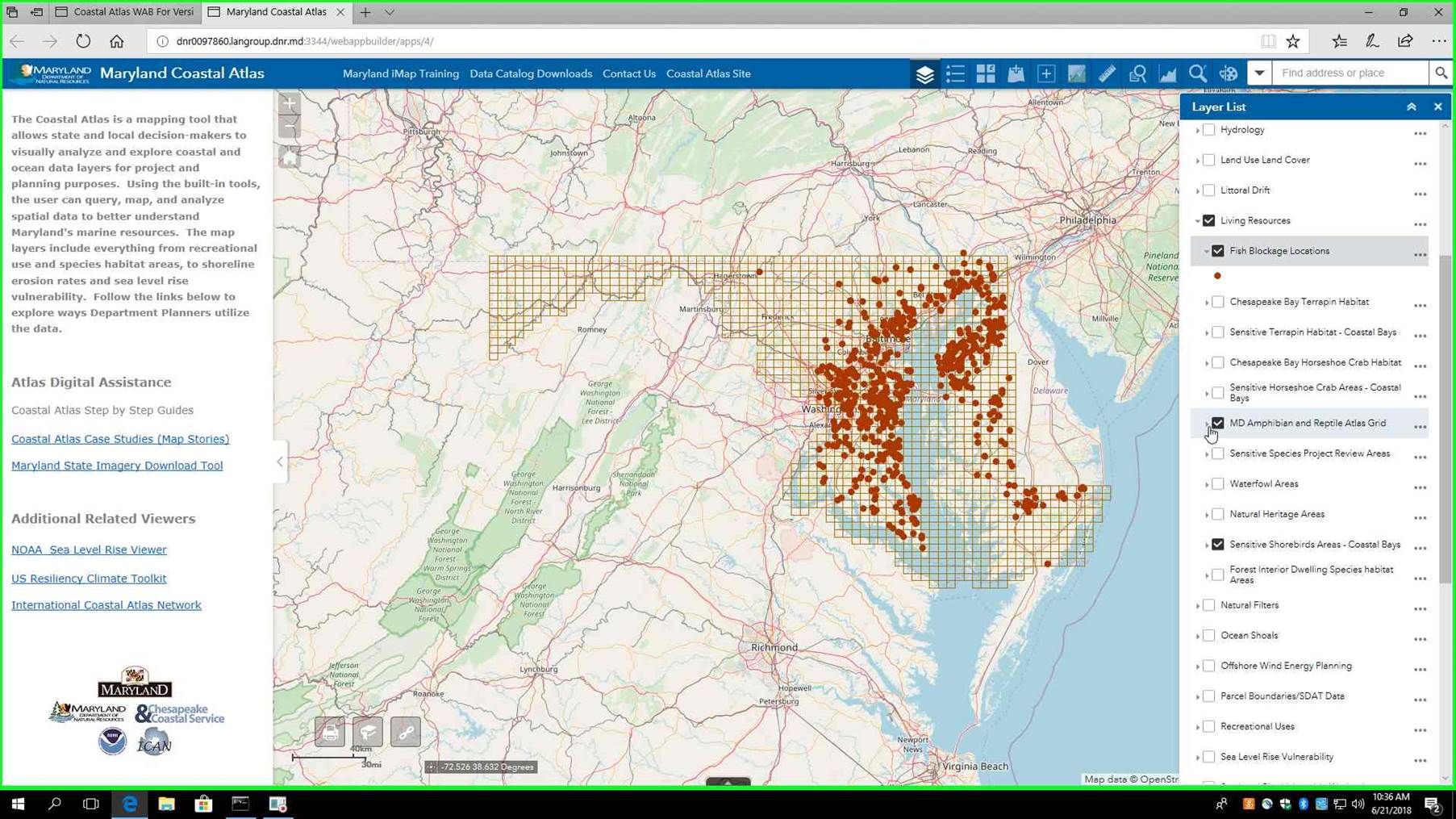
Step 5: User
mouse wheel down in "Maryland Coastal Atlas highlight other map layers
within the Living Resources group"
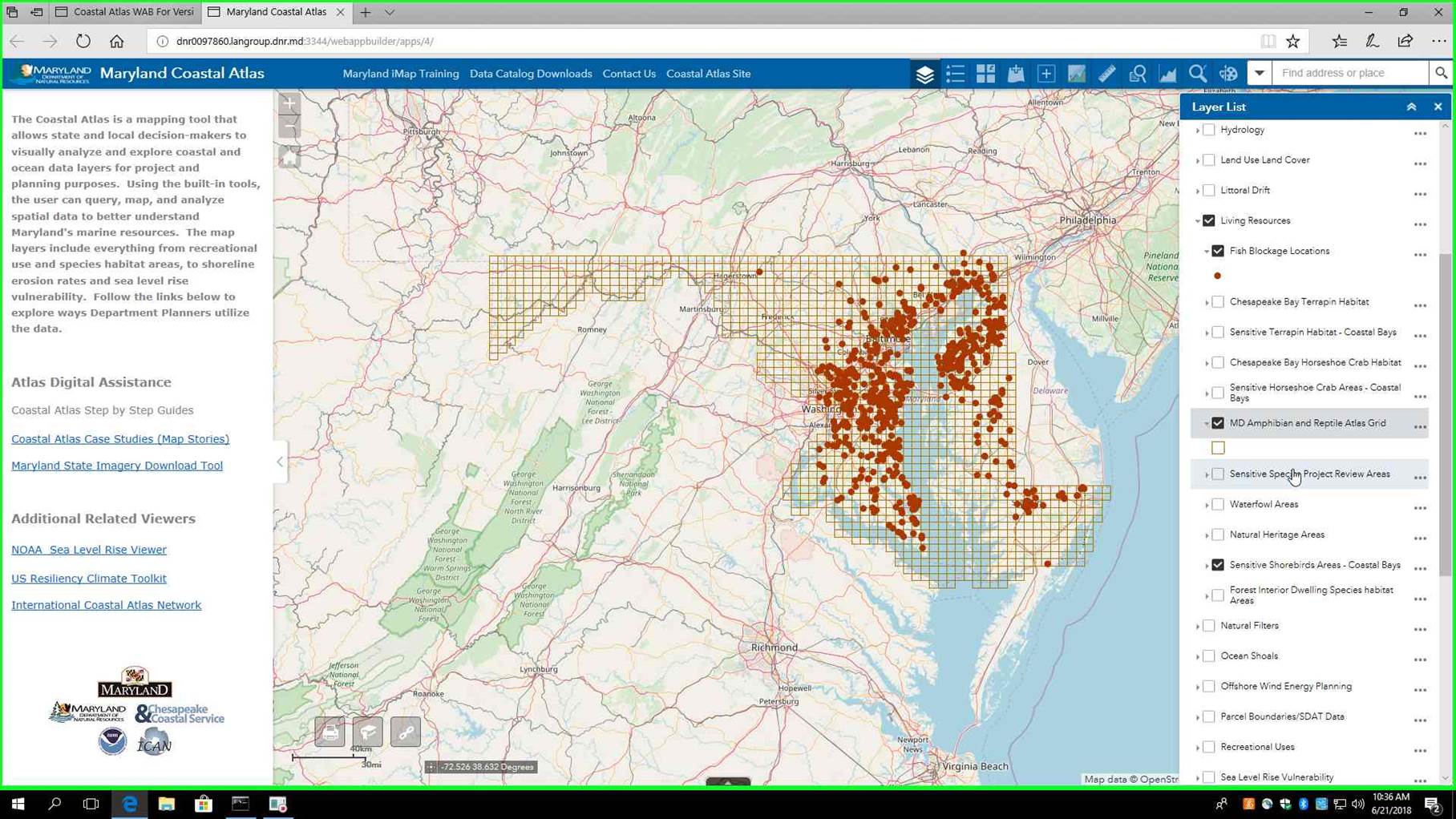
Step 6: User
left click in "Maryland Coastal Atlas and selects arrow to show Sensitive
Shorebirds map symbology (viewable in Legend)"
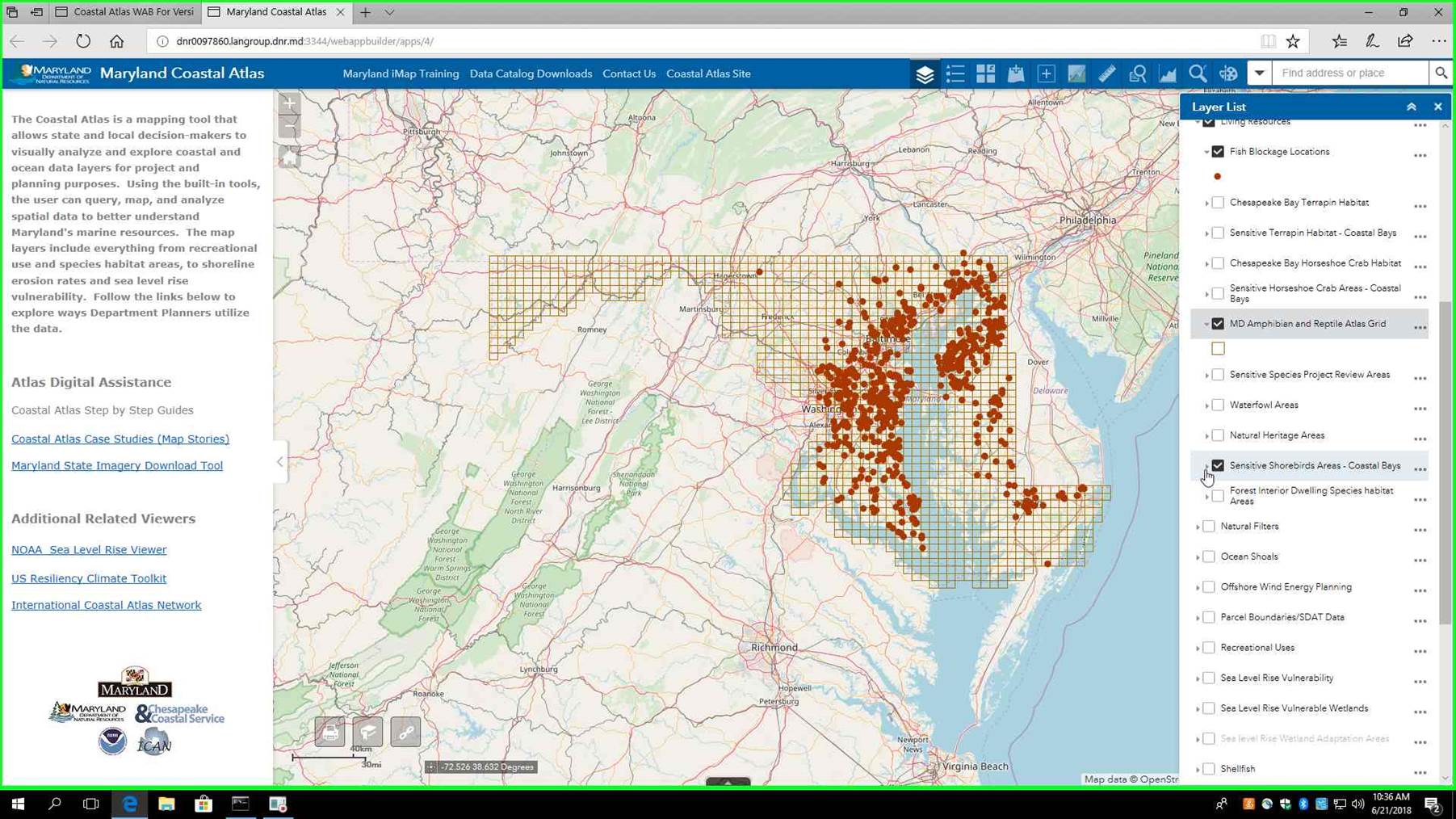
Step 7: User
left click in "Maryland Coastal Atlas and turns off MD Amphibian and
Reptile Atlas Grid"
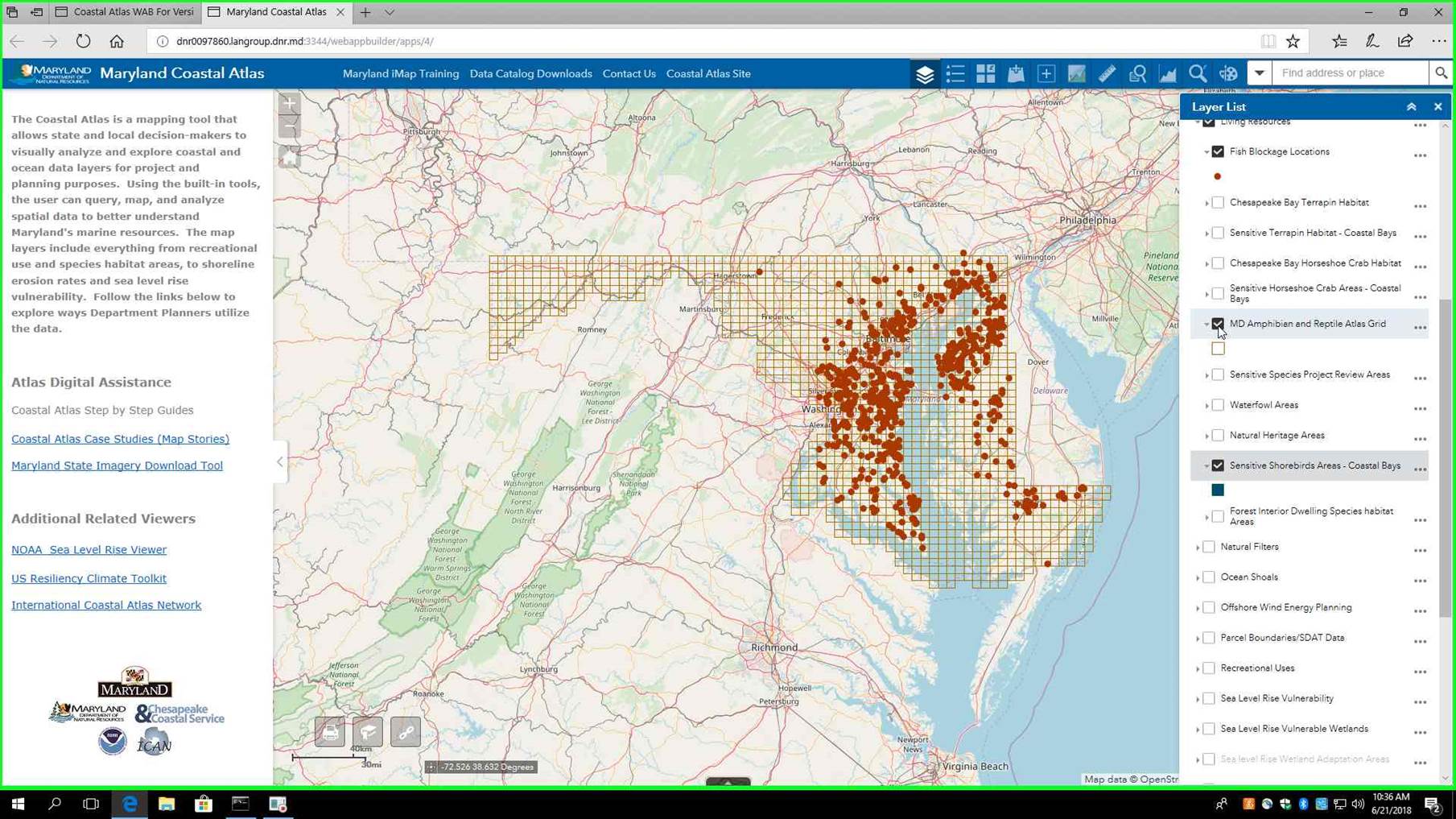
Step 8: User
left click in "Maryland Coastal Atlas and turns off Sensitive Shorebird
Areas map layer"
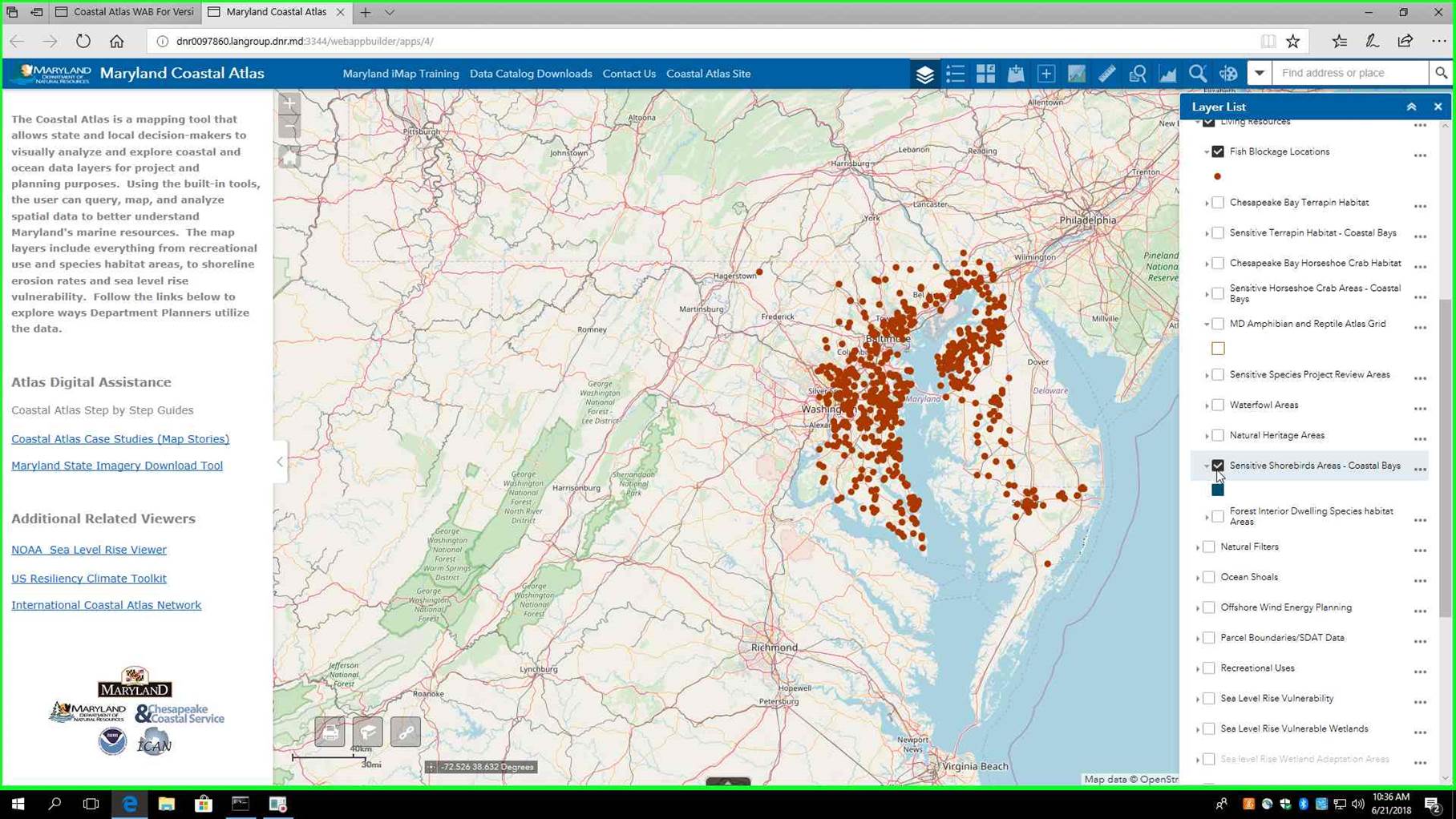
Step 9: User
left click in "Maryland Coastal Atlas ellipses to right of map layer to
get drop down submenu selecting the View Attribute table for the dataset Fish Blockages"
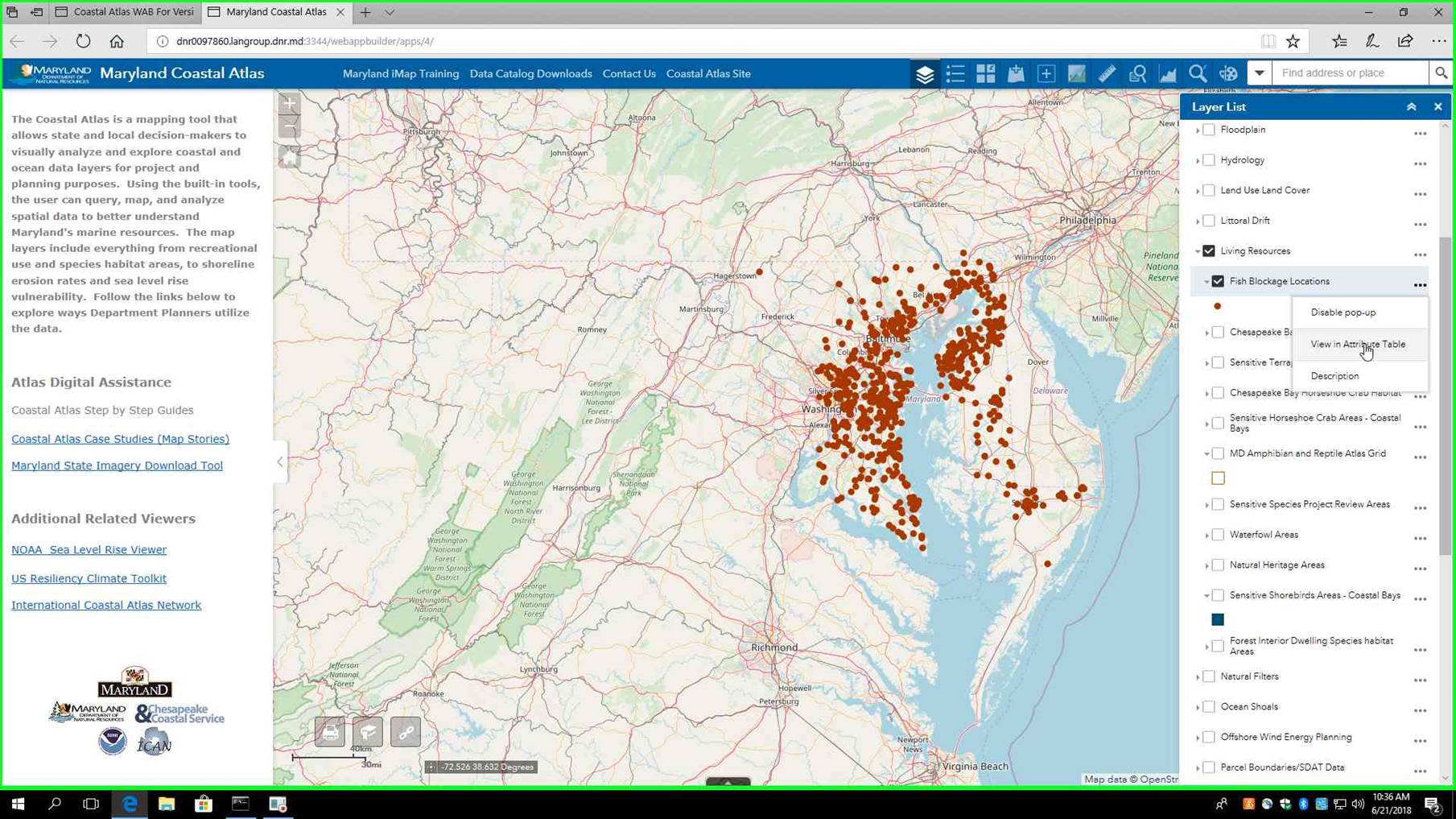
Step 10: User
left click on "Hide Attribute Table (group)" in "Maryland
Coastal Atlas”

Step 11: User
left click in "Maryland Coastal Atlas on ellipses again of Fish
Blockages"

Step 12: User
left click in "Maryland Coastal Atlas and selects Description in drop down
submenu for map layer"
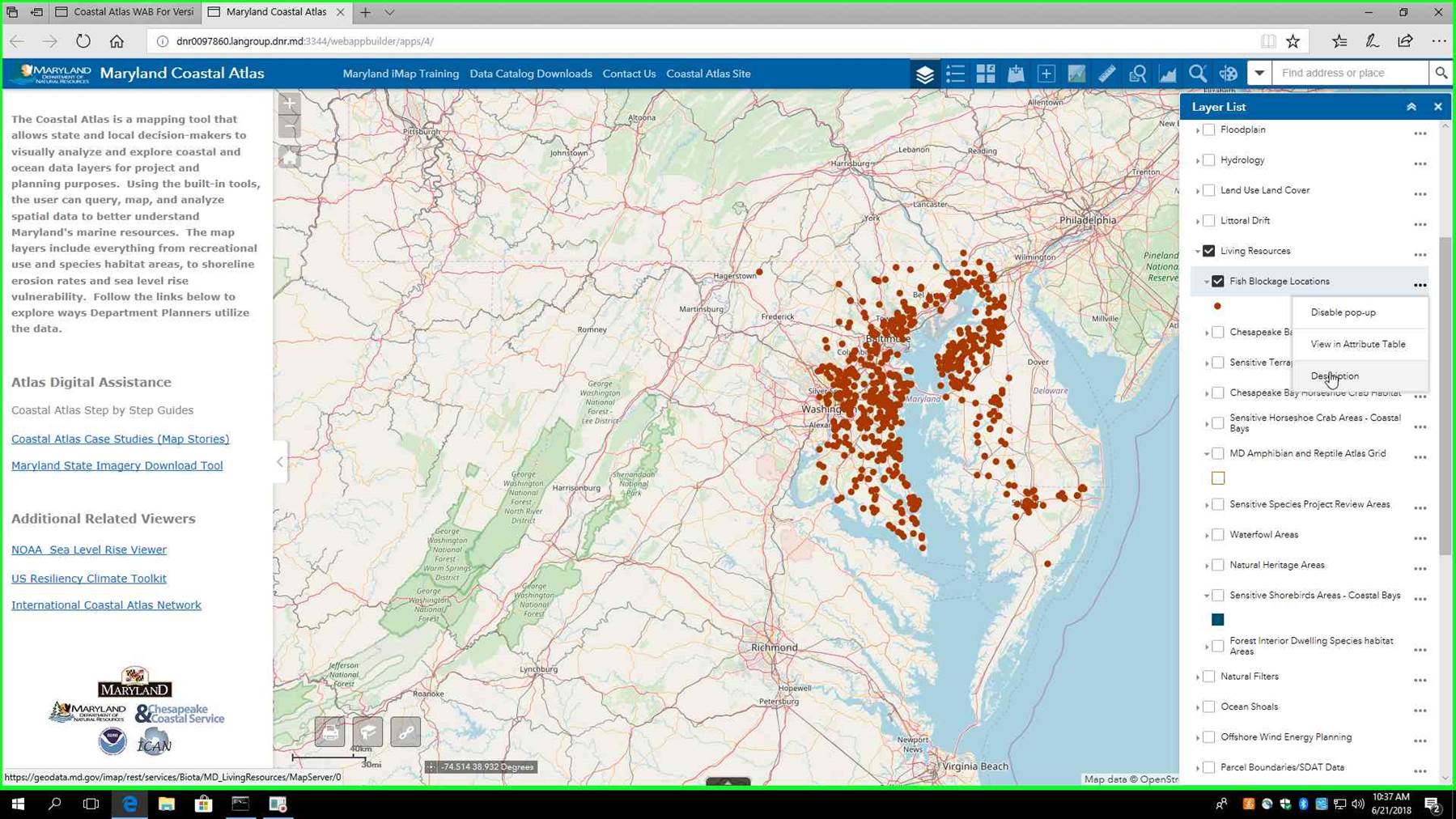
Step 13: User
left click on "Layer: Fish Blockage Locations (ID: 0) tab (list
item)" in "Layer: Fish Blockage Locations (ID: 0) to show Map Layer abridged
version of metadata” Full metadata can be Downloaded from Maryland iMap Open Catalog for all datasets.

Step 14: User
left click on "Maryland Coastal Atlas tab (list item)" in
"Layer: Fish Blockage Locations (ID: 0) opens in a new browser tab"

Step 15: User left
click on "Maryland Coastal Atlas (pane)" in "Maryland Coastal
Atlas and returns to Atlas tab"

Step 16: User
left click on "Close" Maryland Coastal Atlas after selecting a Fish
Blockage point (s) to display a pop – up window"
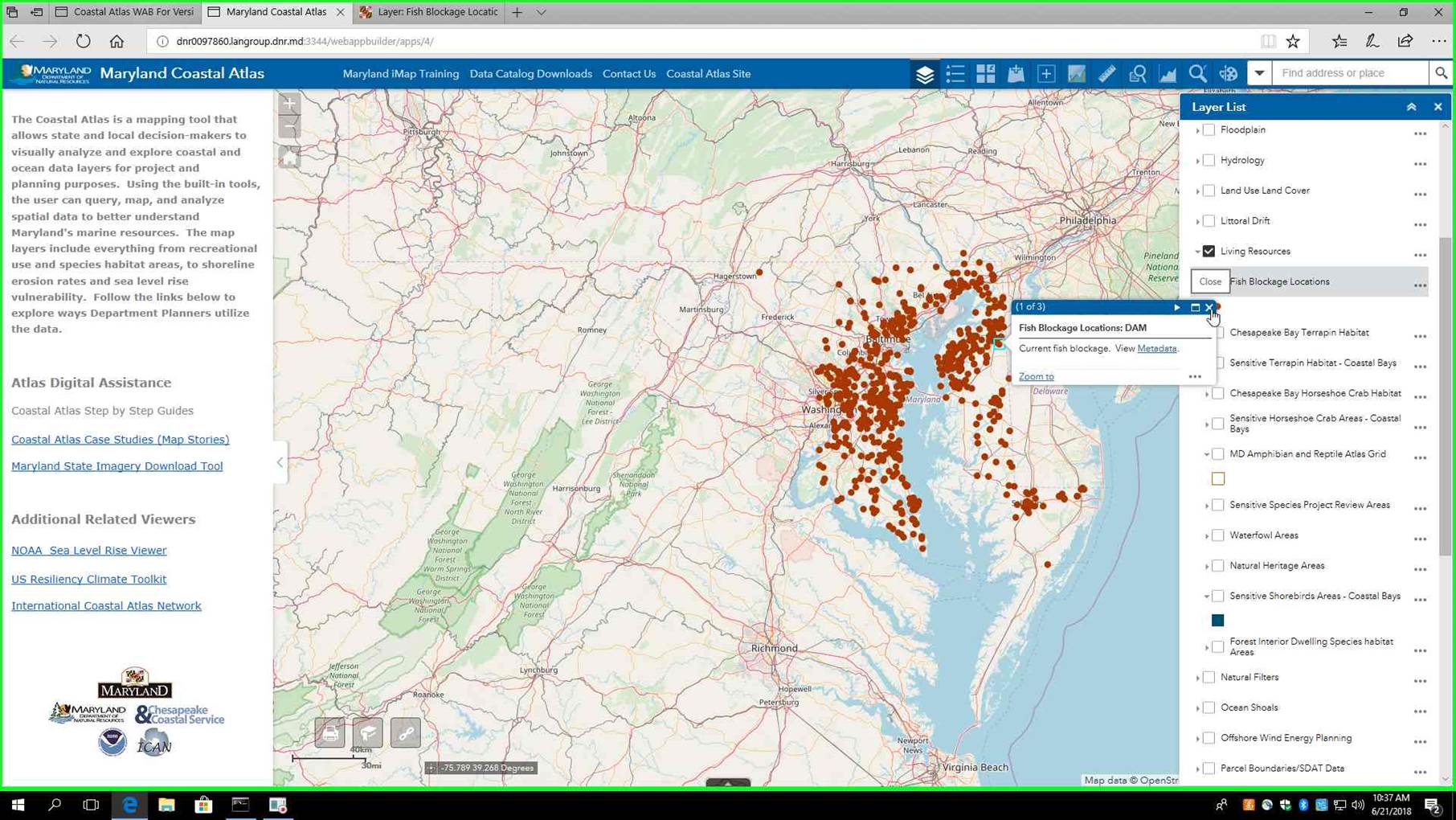
Step 17: User
left click in "Maryland Coastal Atlas ellipses to Disable pop-up for Fish
Blockages the reverse is done to Enable pop ups which are by default set on in
the map application.”
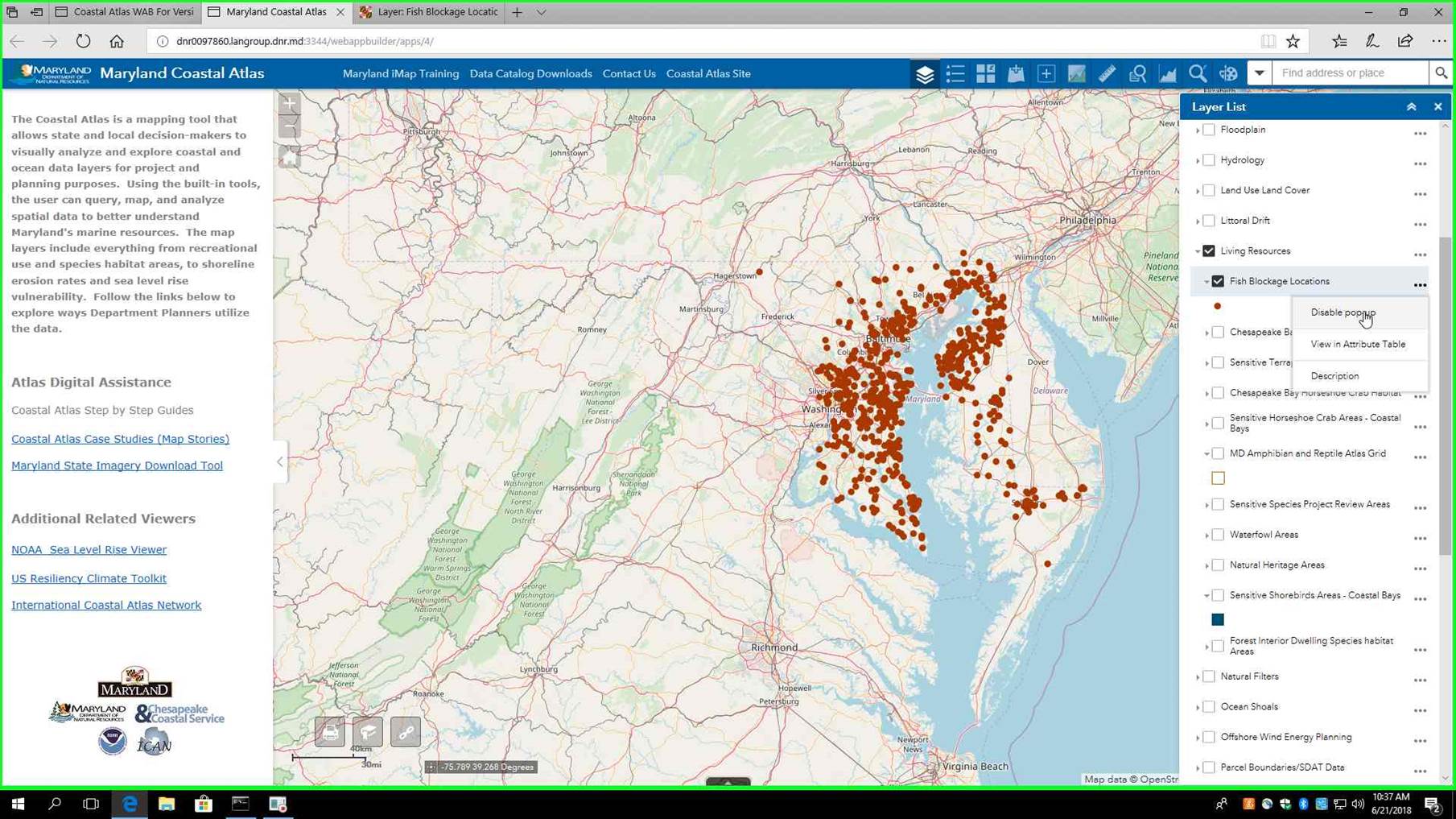
Previous Next
Additional Details
The following
section contains the additional details that were recorded.
These details
help accurately identify the programs and UI you used in this recording.
This section
may contain text that is internal to programs that only very advanced users or
programmers may understand.
Please review
these details to ensure that they do not contain any information that you would
not like others to see.
Recording Session: 6/21/2018 10:35:52 AM - 10:37:55 AM
Recorded Steps: 30, Missed Steps: 0, Other Errors: 0
Operating System: 16299.431.amd64fre.rs3_release_svc_escrow.180502-1908
10.0.0.0.2.4
Step 1: User Comment: "How to use the Layer List tool."
Program:
UI Elements:
Step 2: User left click on "Layer List (group)" in "Maryland
Coastal Atlas and 1 more page - Microsoft Edge"
Program: Microsoft Edge, 11.00.16299.402 (WinBuild.160101.0800), Microsoft
Corporation, MICROSOFTEDGE.EXE -SERVERNAME:MICROSOFTEDGE.APPXDNHJHCCW3ZF0J06TKG3JTQR00QDM0KHC.MCA,
MICROSOFTEDGE.EXE
UI Elements: Layer List, Maryland Coastal Atlas,
http://dnr0097860.langroup.dnr.md:3344/webappbuilder/apps/4/, Internet Explorer_Server, WebRuntime
Component View, Windows.UI.Core.CoreWindow, Maryland
Coastal Atlas, ScrollViewer, LandmarkTarget
Step 3: User left click in "Maryland Coastal Atlas and 1 more page -
Microsoft Edge"
Program: Microsoft Edge, 11.00.16299.402 (WinBuild.160101.0800), Microsoft
Corporation, MICROSOFTEDGE.EXE -SERVERNAME:MICROSOFTEDGE.APPXDNHJHCCW3ZF0J06TKG3JTQR00QDM0KHC.MCA,
MICROSOFTEDGE.EXE
UI Elements:
Step 4: User mouse drag start on "Maryland Coastal Atlas (pane)" in
"Maryland Coastal Atlas and 1 more page - Microsoft Edge"
Program: Microsoft Edge, 11.00.16299.402 (WinBuild.160101.0800), Microsoft
Corporation, MICROSOFTEDGE.EXE
-SERVERNAME:MICROSOFTEDGE.APPXDNHJHCCW3ZF0J06TKG3JTQR00QDM0KHC.MCA,
MICROSOFTEDGE.EXE
UI Elements: Maryland Coastal Atlas,
http://dnr0097860.langroup.dnr.md:3344/webappbuilder/apps/4/, Internet Explorer_Server, WebRuntime
Component View, Windows.UI.Core.CoreWindow, Maryland
Coastal Atlas, ScrollViewer, LandmarkTarget
Step 5: User mouse drag end on "Maryland Coastal Atlas (pane)" in
"Maryland Coastal Atlas and 1 more page - Microsoft Edge"
Program: Microsoft Edge, 11.00.16299.402 (WinBuild.160101.0800), Microsoft
Corporation, MICROSOFTEDGE.EXE
-SERVERNAME:MICROSOFTEDGE.APPXDNHJHCCW3ZF0J06TKG3JTQR00QDM0KHC.MCA,
MICROSOFTEDGE.EXE
UI Elements: Maryland Coastal Atlas, http://dnr0097860.langroup.dnr.md:3344/webappbuilder/apps/4/,
Internet Explorer_Server, WebRuntime
Component View, Windows.UI.Core.CoreWindow, Maryland
Coastal Atlas, ScrollViewer, LandmarkTarget
Step 6: User left click in "Maryland Coastal Atlas and 1 more page -
Microsoft Edge"
Program: Microsoft Edge, 11.00.16299.402 (WinBuild.160101.0800), Microsoft
Corporation, MICROSOFTEDGE.EXE
-SERVERNAME:MICROSOFTEDGE.APPXDNHJHCCW3ZF0J06TKG3JTQR00QDM0KHC.MCA,
MICROSOFTEDGE.EXE
UI Elements:
Step 7: User left click in "Maryland Coastal Atlas and 1 more page -
Microsoft Edge"
Program: Microsoft Edge, 11.00.16299.402 (WinBuild.160101.0800), Microsoft
Corporation, MICROSOFTEDGE.EXE
-SERVERNAME:MICROSOFTEDGE.APPXDNHJHCCW3ZF0J06TKG3JTQR00QDM0KHC.MCA,
MICROSOFTEDGE.EXE
UI Elements:
Step 8: User left click in "Maryland Coastal Atlas and 1 more page -
Microsoft Edge"
Program: Microsoft Edge, 11.00.16299.402 (WinBuild.160101.0800), Microsoft
Corporation, MICROSOFTEDGE.EXE
-SERVERNAME:MICROSOFTEDGE.APPXDNHJHCCW3ZF0J06TKG3JTQR00QDM0KHC.MCA, MICROSOFTEDGE.EXE
UI Elements:
Step 9: User mouse wheel down in "Maryland Coastal Atlas and 1 more page
- Microsoft Edge"
Program: Microsoft Edge, 11.00.16299.402 (WinBuild.160101.0800), Microsoft
Corporation, MICROSOFTEDGE.EXE -SERVERNAME:MICROSOFTEDGE.APPXDNHJHCCW3ZF0J06TKG3JTQR00QDM0KHC.MCA,
MICROSOFTEDGE.EXE
UI Elements:
Step 10: User left click in "Maryland Coastal Atlas and 1 more page -
Microsoft Edge"
Program: Microsoft Edge, 11.00.16299.402 (WinBuild.160101.0800), Microsoft
Corporation, MICROSOFTEDGE.EXE
-SERVERNAME:MICROSOFTEDGE.APPXDNHJHCCW3ZF0J06TKG3JTQR00QDM0KHC.MCA,
MICROSOFTEDGE.EXE
UI Elements:
Step 11: User left click in "Maryland Coastal Atlas and 1 more page -
Microsoft Edge"
Program: Microsoft Edge, 11.00.16299.402 (WinBuild.160101.0800), Microsoft
Corporation, MICROSOFTEDGE.EXE
-SERVERNAME:MICROSOFTEDGE.APPXDNHJHCCW3ZF0J06TKG3JTQR00QDM0KHC.MCA,
MICROSOFTEDGE.EXE
UI Elements:
Step 12: User left click in "Maryland Coastal Atlas and 1 more page -
Microsoft Edge"
Program: Microsoft Edge, 11.00.16299.402 (WinBuild.160101.0800), Microsoft
Corporation, MICROSOFTEDGE.EXE
-SERVERNAME:MICROSOFTEDGE.APPXDNHJHCCW3ZF0J06TKG3JTQR00QDM0KHC.MCA,
MICROSOFTEDGE.EXE
UI Elements:
Step 13: User mouse drag start on "Maryland Coastal Atlas (pane)" in
"Maryland Coastal Atlas and 1 more page - Microsoft Edge"
Program: Microsoft Edge, 11.00.16299.402 (WinBuild.160101.0800), Microsoft
Corporation, MICROSOFTEDGE.EXE
-SERVERNAME:MICROSOFTEDGE.APPXDNHJHCCW3ZF0J06TKG3JTQR00QDM0KHC.MCA,
MICROSOFTEDGE.EXE
UI Elements: Maryland Coastal Atlas,
http://dnr0097860.langroup.dnr.md:3344/webappbuilder/apps/4/, Internet Explorer_Server, WebRuntime
Component View, Windows.UI.Core.CoreWindow, Maryland
Coastal Atlas, ScrollViewer, LandmarkTarget
Step 14: User mouse drag end on "Maryland Coastal Atlas (pane)" in
"Maryland Coastal Atlas and 1 more page - Microsoft Edge"
Program: Microsoft Edge, 11.00.16299.402 (WinBuild.160101.0800), Microsoft
Corporation, MICROSOFTEDGE.EXE
-SERVERNAME:MICROSOFTEDGE.APPXDNHJHCCW3ZF0J06TKG3JTQR00QDM0KHC.MCA,
MICROSOFTEDGE.EXE
UI Elements: Maryland Coastal Atlas,
http://dnr0097860.langroup.dnr.md:3344/webappbuilder/apps/4/, Internet Explorer_Server, WebRuntime
Component View, Windows.UI.Core.CoreWindow, Maryland
Coastal Atlas, ScrollViewer, LandmarkTarget
Step 15: User left click in "Maryland Coastal Atlas and 1 more page -
Microsoft Edge"
Program: Microsoft Edge, 11.00.16299.402 (WinBuild.160101.0800), Microsoft
Corporation, MICROSOFTEDGE.EXE -SERVERNAME:MICROSOFTEDGE.APPXDNHJHCCW3ZF0J06TKG3JTQR00QDM0KHC.MCA,
MICROSOFTEDGE.EXE
UI Elements:
Step 16: User left click in "Maryland Coastal Atlas and 1 more page -
Microsoft Edge"
Program: Microsoft Edge, 11.00.16299.402 (WinBuild.160101.0800), Microsoft
Corporation, MICROSOFTEDGE.EXE -SERVERNAME:MICROSOFTEDGE.APPXDNHJHCCW3ZF0J06TKG3JTQR00QDM0KHC.MCA,
MICROSOFTEDGE.EXE
UI Elements:
Step 17: User left click on "Hide Attribute Table (group)" in
"Maryland Coastal Atlas and 1 more page - Microsoft Edge"
Program: Microsoft Edge, 11.00.16299.402 (WinBuild.160101.0800), Microsoft
Corporation, MICROSOFTEDGE.EXE
-SERVERNAME:MICROSOFTEDGE.APPXDNHJHCCW3ZF0J06TKG3JTQR00QDM0KHC.MCA,
MICROSOFTEDGE.EXE
UI Elements: Hide Attribute Table, Maryland Coastal Atlas,
http://dnr0097860.langroup.dnr.md:3344/webappbuilder/apps/4/, Internet Explorer_Server, WebRuntime
Component View, Windows.UI.Core.CoreWindow, Maryland
Coastal Atlas, ScrollViewer, LandmarkTarget
Step 18: User left click in "Maryland Coastal Atlas and 1 more page -
Microsoft Edge"
Program: Microsoft Edge, 11.00.16299.402 (WinBuild.160101.0800), Microsoft
Corporation, MICROSOFTEDGE.EXE
-SERVERNAME:MICROSOFTEDGE.APPXDNHJHCCW3ZF0J06TKG3JTQR00QDM0KHC.MCA,
MICROSOFTEDGE.EXE
UI Elements:
Step 19: User left click in "Maryland Coastal Atlas and 1 more page -
Microsoft Edge"
Program: Microsoft Edge, 11.00.16299.402 (WinBuild.160101.0800), Microsoft
Corporation, MICROSOFTEDGE.EXE
-SERVERNAME:MICROSOFTEDGE.APPXDNHJHCCW3ZF0J06TKG3JTQR00QDM0KHC.MCA,
MICROSOFTEDGE.EXE
UI Elements:
Step 20: User left click on "Layer: Fish Blockage Locations (ID: 0) tab
(list item)" in "Layer: Fish Blockage Locations (ID: 0) and 2 more
pages - Microsoft Edge"
Program: Microsoft Edge, 11.00.16299.402 (WinBuild.160101.0800), Microsoft
Corporation, MICROSOFTEDGE.EXE -SERVERNAME:MICROSOFTEDGE.APPXDNHJHCCW3ZF0J06TKG3JTQR00QDM0KHC.MCA,
MICROSOFTEDGE.EXE
UI Elements: Layer: Fish Blockage Locations (ID: 0) tab, GridViewItem,
GridView
Step 21: User left click on "Maryland Coastal Atlas tab (list item)"
in "Layer: Fish Blockage Locations (ID: 0) and 2 more pages - Microsoft
Edge"
Program: Microsoft Edge, 11.00.16299.402 (WinBuild.160101.0800), Microsoft
Corporation, MICROSOFTEDGE.EXE
-SERVERNAME:MICROSOFTEDGE.APPXDNHJHCCW3ZF0J06TKG3JTQR00QDM0KHC.MCA,
MICROSOFTEDGE.EXE
UI Elements: Maryland Coastal Atlas tab, GridViewItem,
GridView
Step 22: User left click on "Maryland Coastal Atlas (pane)" in
"Maryland Coastal Atlas and 2 more pages - Microsoft Edge"
Program: Microsoft Edge, 11.00.16299.402 (WinBuild.160101.0800), Microsoft
Corporation, MICROSOFTEDGE.EXE
-SERVERNAME:MICROSOFTEDGE.APPXDNHJHCCW3ZF0J06TKG3JTQR00QDM0KHC.MCA,
MICROSOFTEDGE.EXE
UI Elements: Maryland Coastal Atlas,
http://dnr0097860.langroup.dnr.md:3344/webappbuilder/apps/4/, Internet Explorer_Server, WebRuntime
Component View, Windows.UI.Core.CoreWindow, Maryland
Coastal Atlas, ScrollViewer, LandmarkTarget
Step 23: User left click on "Close (group)" in "Maryland Coastal
Atlas and 2 more pages - Microsoft Edge"
Program: Microsoft Edge, 11.00.16299.402 (WinBuild.160101.0800), Microsoft
Corporation, MICROSOFTEDGE.EXE
-SERVERNAME:MICROSOFTEDGE.APPXDNHJHCCW3ZF0J06TKG3JTQR00QDM0KHC.MCA,
MICROSOFTEDGE.EXE
UI Elements: Close, Maryland Coastal Atlas,
http://dnr0097860.langroup.dnr.md:3344/webappbuilder/apps/4/, Internet Explorer_Server, WebRuntime
Component View, Windows.UI.Core.CoreWindow, Maryland
Coastal Atlas, ScrollViewer, LandmarkTarget
Step 24: User left click in "Maryland Coastal Atlas and 2 more pages -
Microsoft Edge"
Program: Microsoft Edge, 11.00.16299.402 (WinBuild.160101.0800), Microsoft
Corporation, MICROSOFTEDGE.EXE
-SERVERNAME:MICROSOFTEDGE.APPXDNHJHCCW3ZF0J06TKG3JTQR00QDM0KHC.MCA,
MICROSOFTEDGE.EXE
UI Elements:
Step 25: User left click in "Maryland Coastal Atlas and 2 more pages -
Microsoft Edge"
Program: Microsoft Edge, 11.00.16299.402 (WinBuild.160101.0800), Microsoft
Corporation, MICROSOFTEDGE.EXE
-SERVERNAME:MICROSOFTEDGE.APPXDNHJHCCW3ZF0J06TKG3JTQR00QDM0KHC.MCA,
MICROSOFTEDGE.EXE
UI Elements:
Step 26: User left click on "Maryland Coastal Atlas (pane)" in
"Maryland Coastal Atlas and 2 more pages - Microsoft Edge"
Program: Microsoft Edge, 11.00.16299.402 (WinBuild.160101.0800), Microsoft
Corporation, MICROSOFTEDGE.EXE
-SERVERNAME:MICROSOFTEDGE.APPXDNHJHCCW3ZF0J06TKG3JTQR00QDM0KHC.MCA,
MICROSOFTEDGE.EXE
UI Elements: Maryland Coastal Atlas,
http://dnr0097860.langroup.dnr.md:3344/webappbuilder/apps/4/, Internet Explorer_Server, WebRuntime
Component View, Windows.UI.Core.CoreWindow, Maryland
Coastal Atlas, ScrollViewer, LandmarkTarget
Step 27: User left click on "Maryland Coastal Atlas (pane)" in
"Maryland Coastal Atlas and 2 more pages - Microsoft Edge"
Program: Microsoft Edge, 11.00.16299.402 (WinBuild.160101.0800), Microsoft
Corporation, MICROSOFTEDGE.EXE
-SERVERNAME:MICROSOFTEDGE.APPXDNHJHCCW3ZF0J06TKG3JTQR00QDM0KHC.MCA,
MICROSOFTEDGE.EXE
UI Elements: Maryland Coastal Atlas,
http://dnr0097860.langroup.dnr.md:3344/webappbuilder/apps/4/, Internet Explorer_Server, WebRuntime
Component View, Windows.UI.Core.CoreWindow, Maryland
Coastal Atlas, ScrollViewer, LandmarkTarget
Step 28: User left click on "Maryland Coastal Atlas (pane)" in
"Maryland Coastal Atlas and 2 more pages - Microsoft Edge"
Program: Microsoft Edge, 11.00.16299.402 (WinBuild.160101.0800), Microsoft
Corporation, MICROSOFTEDGE.EXE -SERVERNAME:MICROSOFTEDGE.APPXDNHJHCCW3ZF0J06TKG3JTQR00QDM0KHC.MCA,
MICROSOFTEDGE.EXE
UI Elements: Maryland Coastal Atlas,
http://dnr0097860.langroup.dnr.md:3344/webappbuilder/apps/4/, Internet Explorer_Server, WebRuntime
Component View, Windows.UI.Core.CoreWindow, Maryland
Coastal Atlas, ScrollViewer, LandmarkTarget
Step 29: User left click on "Maryland Coastal Atlas (pane)" in
"Maryland Coastal Atlas and 2 more pages - Microsoft Edge"
Program: Microsoft Edge, 11.00.16299.402 (WinBuild.160101.0800), Microsoft
Corporation, MICROSOFTEDGE.EXE
-SERVERNAME:MICROSOFTEDGE.APPXDNHJHCCW3ZF0J06TKG3JTQR00QDM0KHC.MCA,
MICROSOFTEDGE.EXE
UI Elements: Maryland Coastal Atlas,
http://dnr0097860.langroup.dnr.md:3344/webappbuilder/apps/4/, Internet Explorer_Server, WebRuntime
Component View, Windows.UI.Core.CoreWindow, Maryland
Coastal Atlas, ScrollViewer, LandmarkTarget
Step 30: User left click on "Steps Recorder - 1 running window
(button)"
Program: Windows Explorer, 10.0.16299.15 (WinBuild.160101.0800), Microsoft
Corporation, EXPLORER.EXE, EXPLORER.EXE
UI Elements: Steps Recorder - 1 running window, Running applications, MSTaskListWClass, Running applications, MSTaskSwWClass,
ReBarWindow32, Shell_TrayWnd